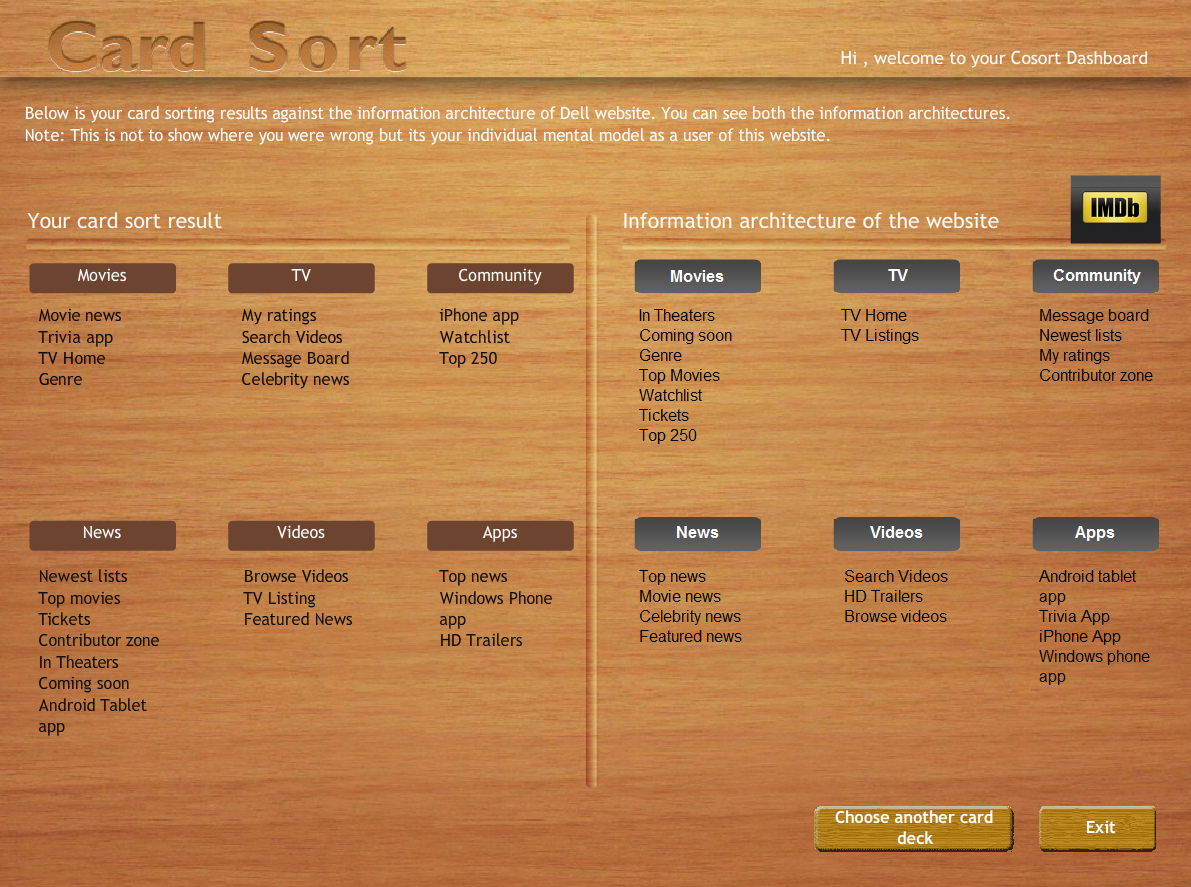Shakshat Virtual Lab 
INDIAN INSTITUTE OF TECHNOLOGY GUWAHATI
Procedure
Demo : Step 1 to 4
Sorting Tool : Step 5, 6, 7
1. At the beginning you will be introduced to card sorting once again. Press next to proceed.
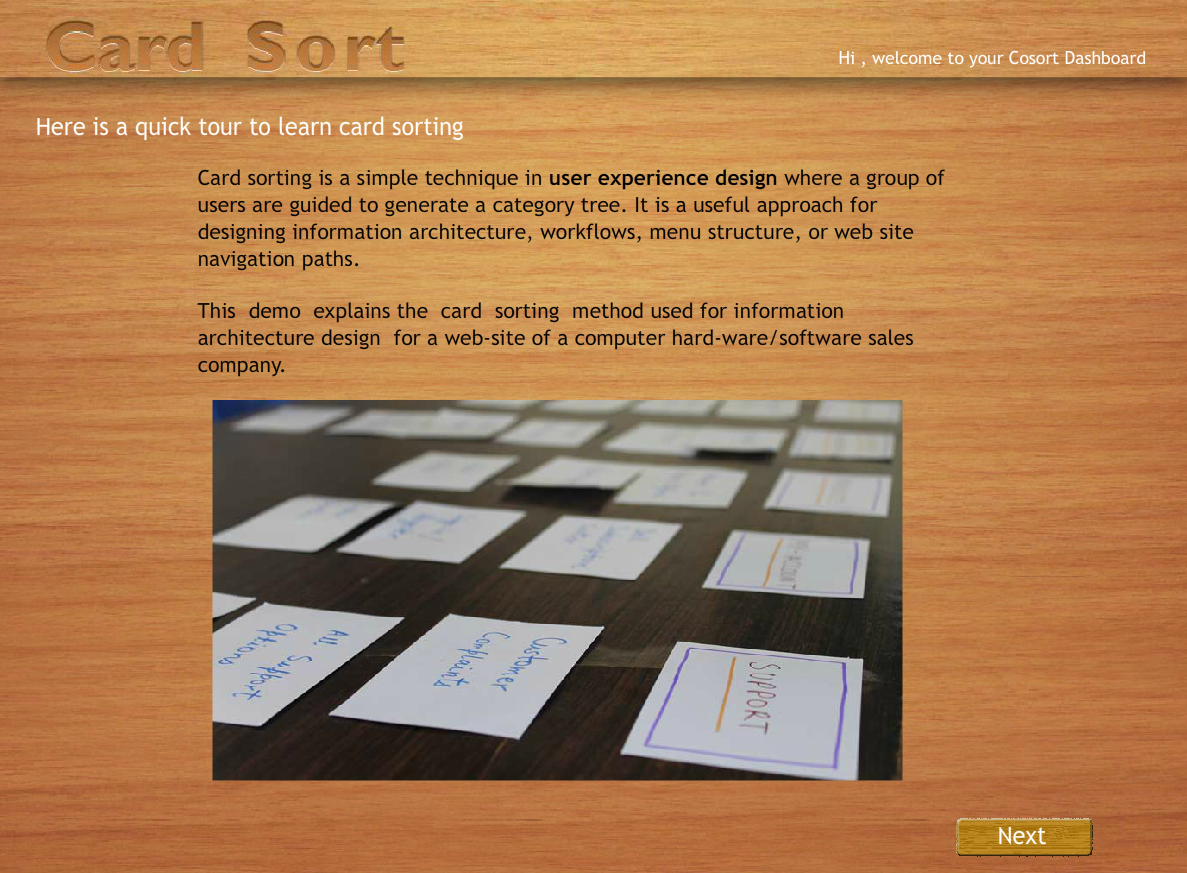
2. In next screen you will be shown some dummy predefined categories for grouping the cards. Press next to proceed and pevious to go back.
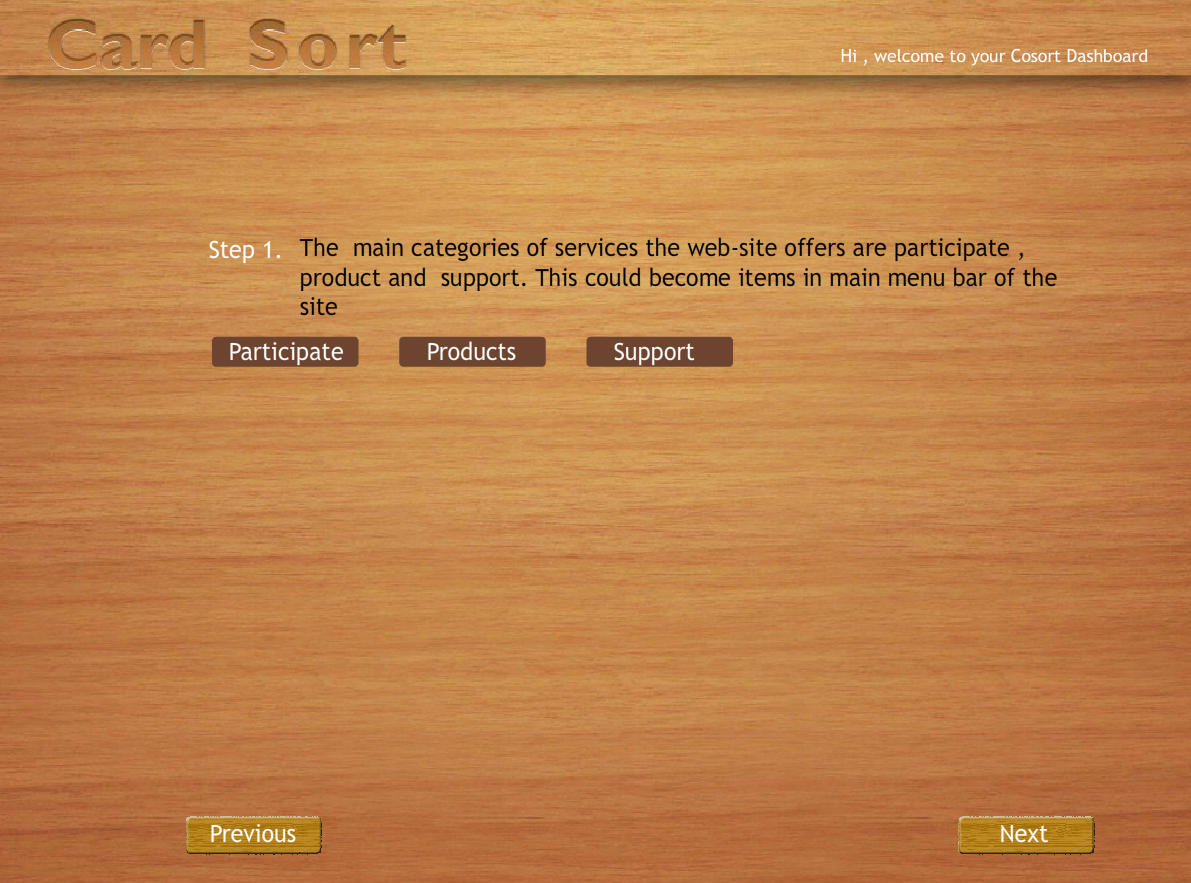
3. Next some dummy cards will be displayed which have to be sorted. Press next to proceed and pevious to go back.
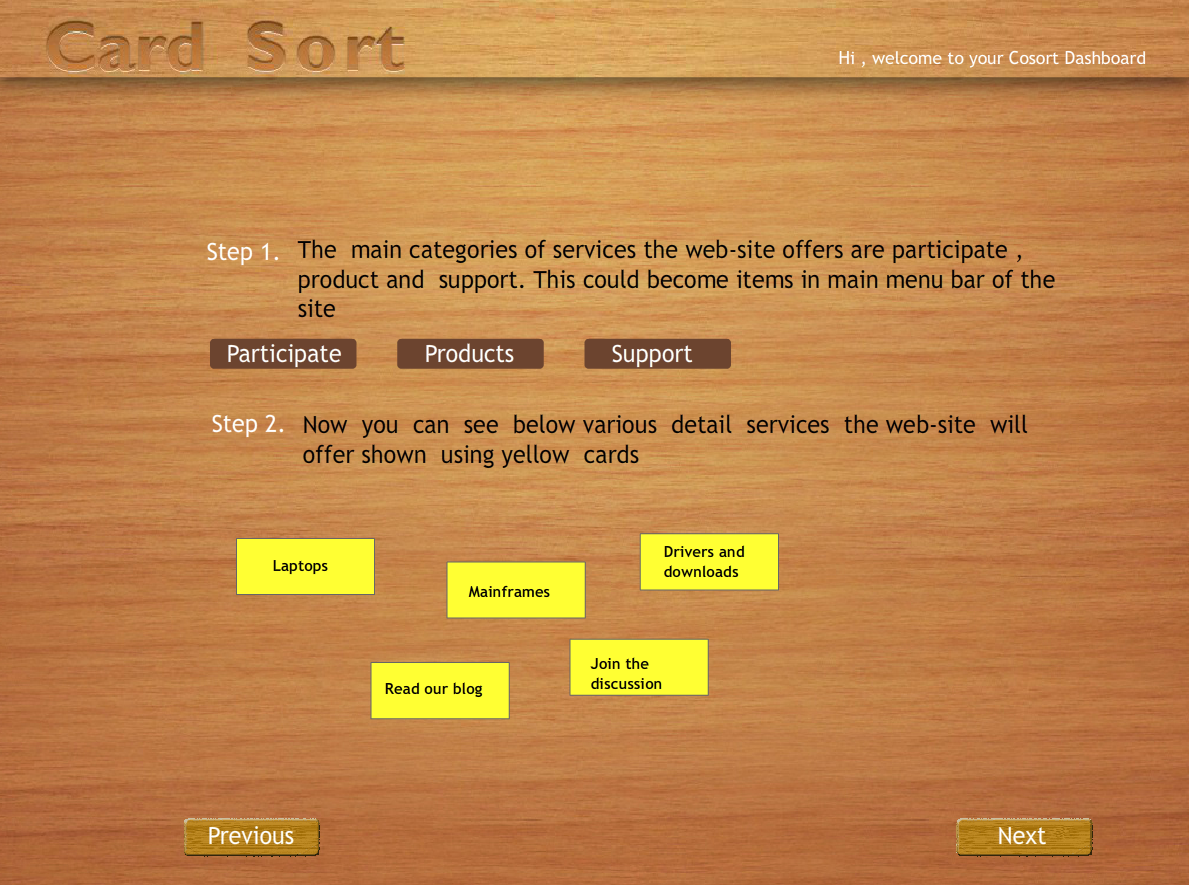
4.The screen will display the cards sorted as per predefined categories. Press next to proceed and pevious to go back.
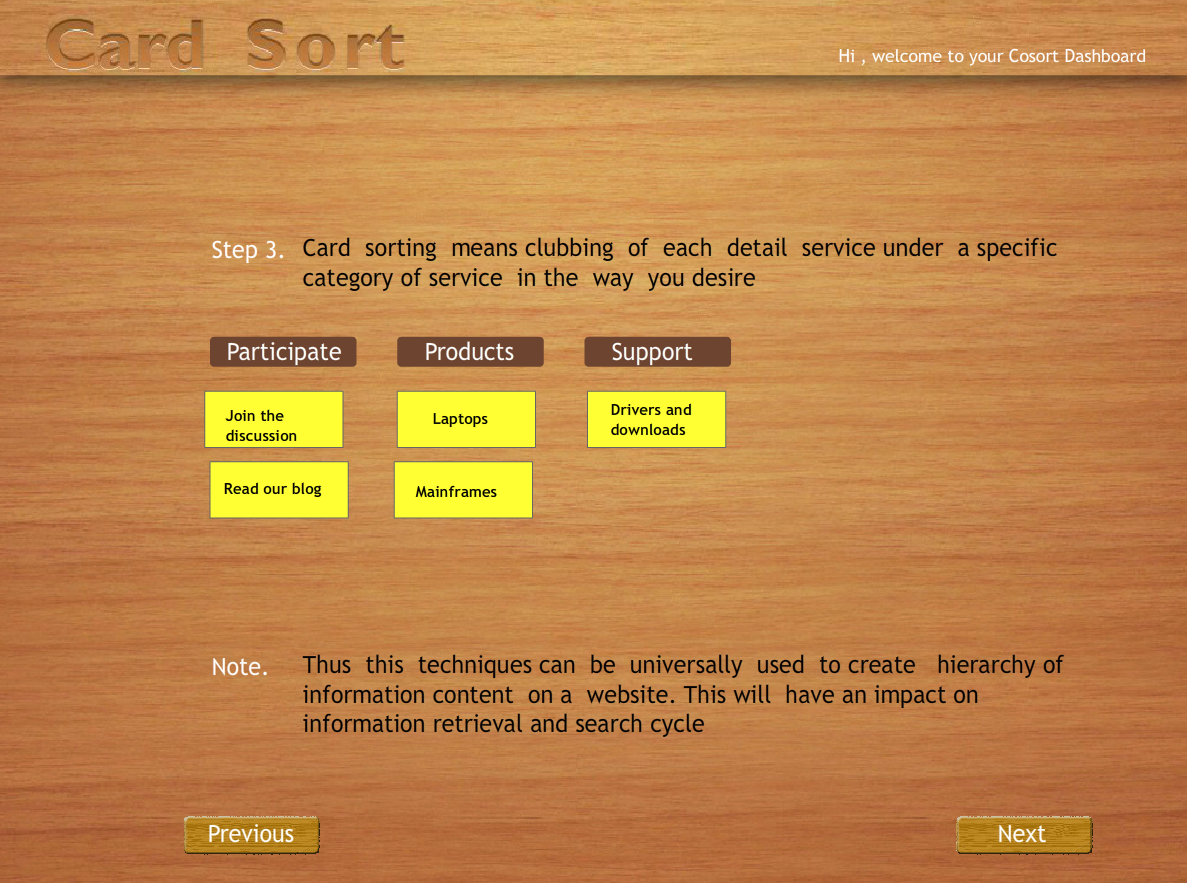
5. Now you will be asked to choose any one from three websites. Click on any website image to select.
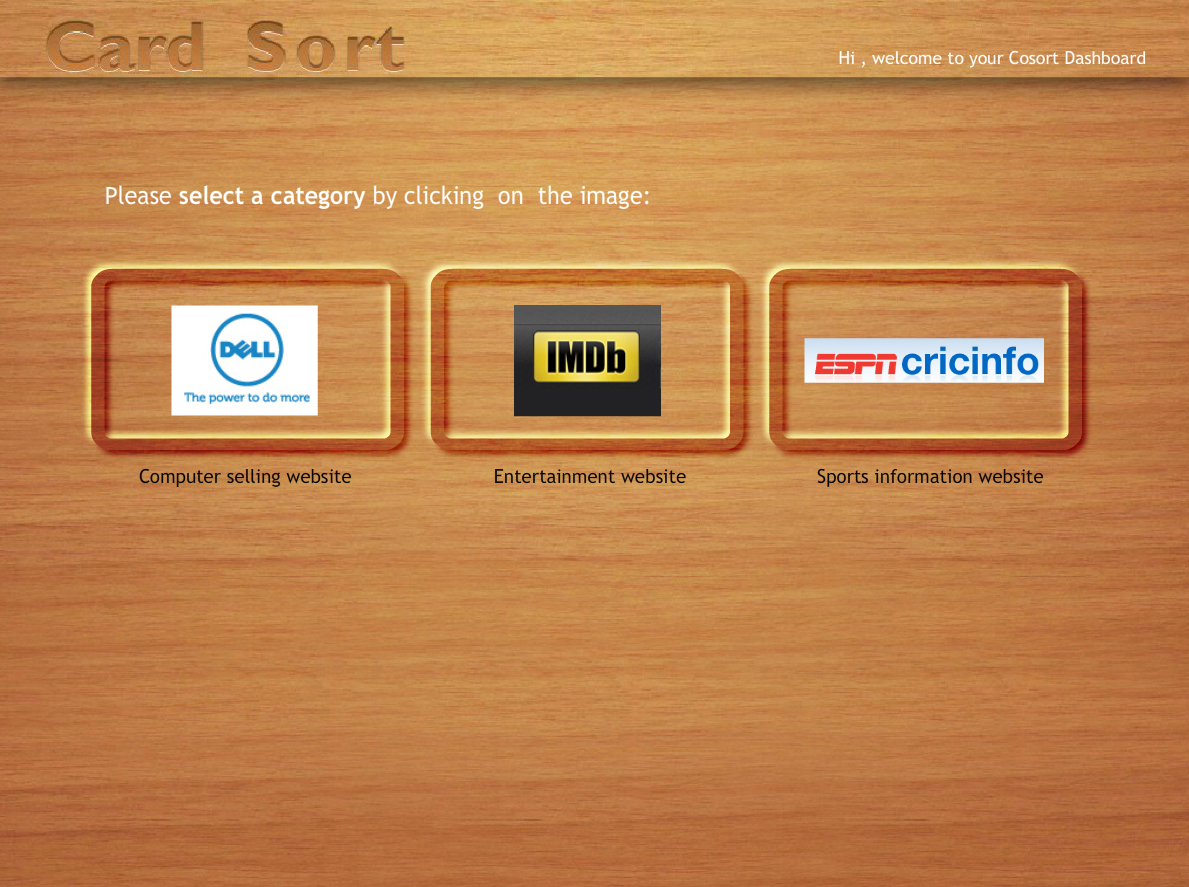
6. A set of twenty-five unsorted cards with predefined categories will be shown. Drag each card and post it under category of your choice. You can see your progress on the progress-bar below. You will not be able to move ahead unless all cards are sorted. You can drag and remove a card put under some category and put it under different category.
;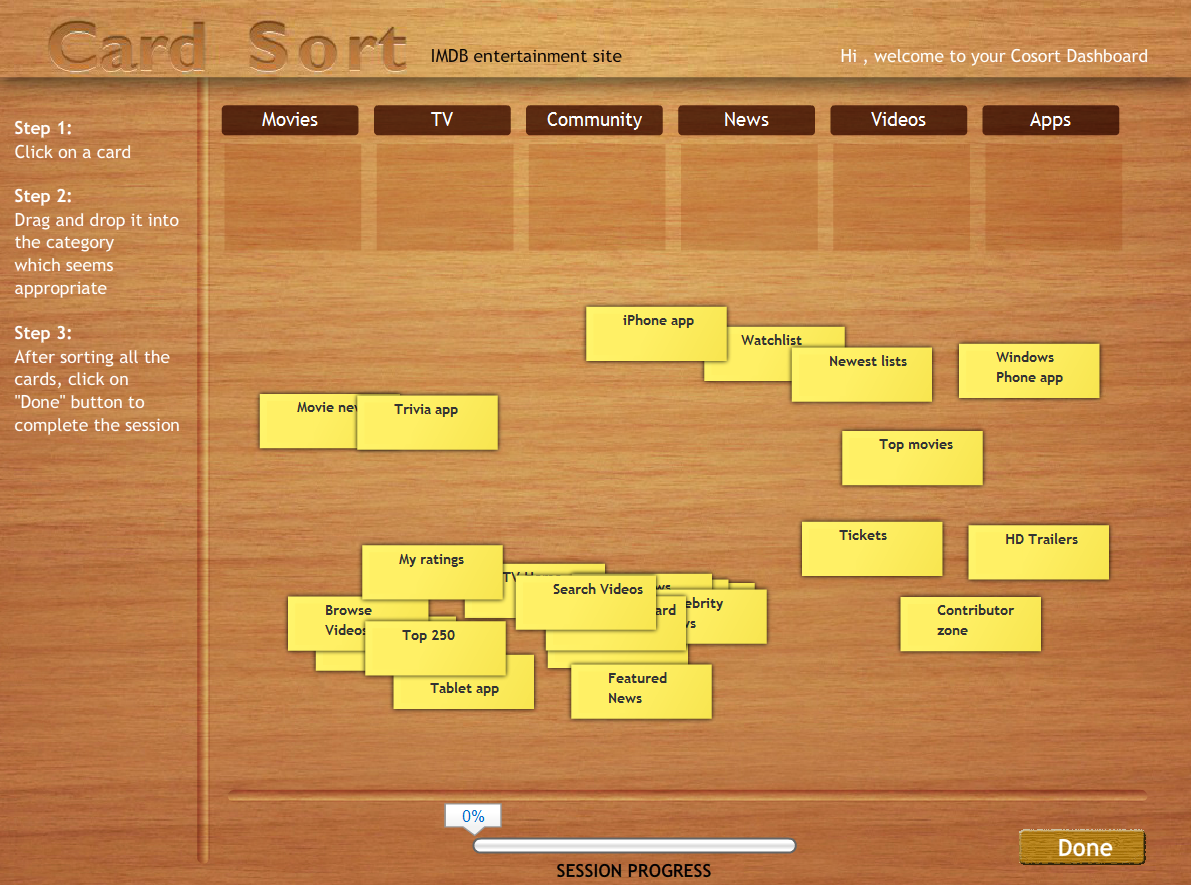
7. Press done button after you sort all cards.The tool will display a comparative chart of your sorting outcome and a common or ideal information architecture side-by-side.