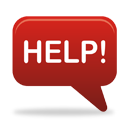Freezed

Washing Machine Control Panel
View sample layout

There are three parts of the screen
a) Function keys (on top)
b) Movable panel elements (Buttons/labels/LED's)
c) A fixed panel cut-out (at bottom)
1. You can drag any of the movable panel elements and place them wherever you want inside the black border line of the panel cut-out.
2. A reference grid for proper placement of panel elements can be displayed using function keys on the top.
3. Once the entire prototype is ready on the panel cut-out you should freeze the movable elements by clicking FREEZE/UNFREEZE button. You can save this final prototype by using the print-screen key on the keyboard and saving it using paint or other image editing tool.
4. To exit this prototyping experiment press EXIT button on top.
a) Function keys (on top)
b) Movable panel elements (Buttons/labels/LED's)
c) A fixed panel cut-out (at bottom)
1. You can drag any of the movable panel elements and place them wherever you want inside the black border line of the panel cut-out.
2. A reference grid for proper placement of panel elements can be displayed using function keys on the top.
3. Once the entire prototype is ready on the panel cut-out you should freeze the movable elements by clicking FREEZE/UNFREEZE button. You can save this final prototype by using the print-screen key on the keyboard and saving it using paint or other image editing tool.
4. To exit this prototyping experiment press EXIT button on top.
Carefully evaluate your design. Check the item below if the statement is TRUE for your solution.
Click on "Calculate Design Appropriateness" button at the end.
Aesthetics
| Are the buttons, displays placed on an underlying grid. Are they aligned? | |
| Is there sufficient space around each element (not tightly packed / over crowded) | |
| Are the labels describing each element properly placed and readable. | |
| Overall does the interface/ fascia of the panel look neat, orderly and well laid out. | |
| Is the background colour of the panel in contrast with the elements and the graphics | |
| Are the legend (label) lettering appropriate size (not less than 10 point) and without any fancy typography | |
| Is the colour of graphics and labels in contrast to the background colour | |
| Does the fascia have name and description of the device carefully placed and is not conflicting with other elements (Eg: TV Remote Control) | |
| Are the elements grouped together easily de-markable visually |
Ergonomics
| Have the elements (buttons) been laid out in a sequence of their operation (near to each other) and not haphazardly. In other words have the control elements placed in the sequence of their activation/use. | |
| Are the elements grouped into sub groups that do similar activity. In other words have the elements been grouped based on the groups related functionality. (Eg: It would be inappropriate to group together or place together an ON-OFF button with Volume control button. Volume control butttons need to normally be categorised in to a sub group that deals with sound.) | |
| Are the most frequently used control elements placed such that they are easily identifiable as well as accessible. | |
| Has the users posture been taken into account while placing the control elements. | |
| Do the displays/LEDs permit viewing angles for the user. | |
| Are the lighted displays (meters, LEDs, LCDs) placed on the upper half of the fascia. | |
| Are the most frequently used buttons placed on the right hand side or in such a way as to be operable by stretching the thumb. |
| : |
|
|